PayPal DPRP in Sandbox
Note: This article is no longer relevant as PayPal’s interface has changed since my publishing the article.
I ran into a problem this week when testing PayPal’s API with recurring payments in the sandbox. I kept getting a “DPRP is disabled for this merchant” response. After reading dozens of blog posts and forum threads, I did not find any useful answer.
I dug deeper and understood that DPRP (Direct Payment Recurring Payment) is only available to Website Payments Pro accounts. So my test account needed an upgrade. I hoped to find something in the account Profile but did not find anything. Event PayPal’s search did not yield any results. I finally found it through an obscure navigation path.
Here it is in 5 “easy” steps:
First, find the My Account Tools box on the bottom right of your dashboard. Click on My Business Setup.
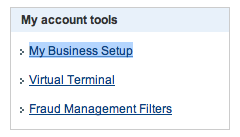
You will be brought to a page with multiple buttons. Do not click on Start Now. Click on the Products and Services link in the first box instead.
On the next page with numerous links, click on Website Payments Pro in the second column.
The next page contains information about Website Payments Pro. What concerns you is the Getting Started box on the top right. Inside, click on Accept Billing Agreement.

Final step: click the Agree button.
 If you did not get the API credentials yet, you can get them through you Profile page, in the first column.
If you did not get the API credentials yet, you can get them through you Profile page, in the first column.
That’s it!
Edit: If you’re unable to see some of the links I’m showing, it might be because PayPal changed something since I wrote this article or your account settings are affecting these screens in some way. I recommend contacting PayPal support beyond this point.



you are a genius, thanks for the tip
Hello…
Where can i enable it for the live site…? I can’t find the option….
For the live site, you have to call them since they need to approve you first.
Hello,
I’m not getting “My Account Tools box” this link after login to paypal sandbox.
Where it is?
It’s just after login to paypal or inside after go to merchant account.
I have checked it both places but not able to see this link.
Please help me.
Thanks in advance
Ankur
First of all, make sure that you are logging into a Sandbox Business account. The box should appear on the right of the page, below Notifications.
Thanks! saved my day.
I am not able to enable the DPRP for these accounts in the sanbox environment:
aradha_1277368032_biz_api1.sebiz.in
manvir.kaur_api1.sebiz.in
Please help me out to solve this issue. Thanks in Advance!!!
Hi,
This is really helpful article. I was facing the problem but this article help me to solve my problem. my problem not solved fully but it gives me idea where to go and what to do so I really thanks to you.
Thanks and Regards
Ashish Awasthi
I can’t find the link ‘products and services’…
you are right , the link is replaced with “view all products” and “recommend one that fits your needs”.
But while clicking this lint it says “You have requested an outdated version of PayPal. This error often results from the use of bookmarks”.
Can’t able to fix the error message “DPRP is disabled for this merchant” in my development mode – rubyrails.
I’m having the same issue as a5his above. Looks like PayPal “fixed” your fix.
The correct page is now here:
https://www.paypal.com/us/cgi-bin/webscr?cmd=xpt/Marketing/general/ProRecurringPayments-outside&bn_r=m
please enable dprp for my below sandbox account.
thanks